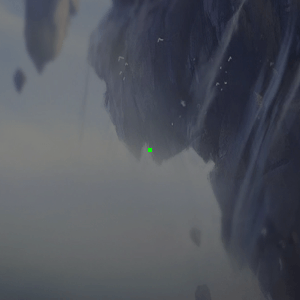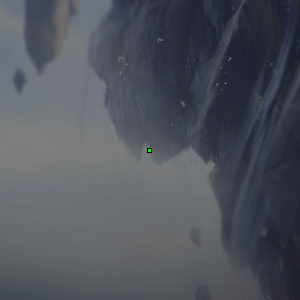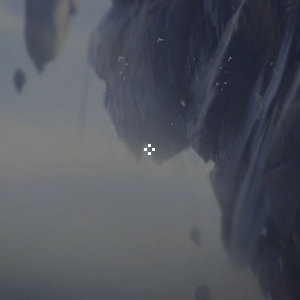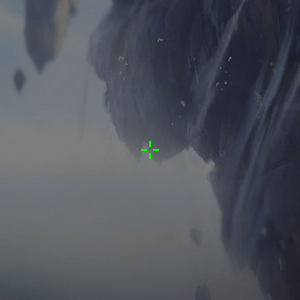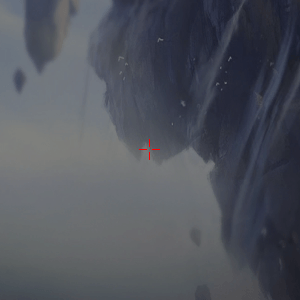In this guide, we will go in-depth with the best crosshair settings for VALORANT.
Since aiming is such an essential part of VALORANT, having a good crosshair is also essential if you want to aim better and get more eliminations.
VALORANT gives you the ability to select and tweak your own crosshair in many ways, which means that there are almost unlimited options when it comes to configuring your crosshair.
One thing to consider is that the crosshair settings depends on personal preference. That said, we will try to look into what professional players and popular streamers use as their crosshair settings.
VALORANT is a highly competitive FPS game, like CS:GO had a baby with Overwatch or Team Fortress. In CS:GO, people have been looking for the ultimate crosshair since the game came out.
Before we dig into this guide, I just want to quickly tell about why I believe that I am qualified for giving advice on this matter. I am a long time CS:GO player ranked Global Elite (the highest rank, around the top best 1% of players). I was at the Master rank in Overwatch, while not the highest rank, still very decent and among the top 5% best if I am not completely wrong. Besides this, I have spent many hours analyzing professional players and looking at their settings, including their crosshair settings.
Having played VALORANT since the game came out, I can see big similarities when it comes to CS:GO in regards to the gunplay and overall gameplay. From watching pro players, it also seems that the same trend from CS:GO carries over to VALORANT when it comes to crosshair settings.
Crosshair settings from pro players
Before I go into my recommendations, I want to show how professional players have chosen to adjust their crosshair settings.
You can read more by visiting the list of VALORANT pro settings.
Brax crosshair settings
Brax is one of the first players to get signed to a professional esports organization.
Just before the closed beta started, Brax was signed to T1 as a pro player.
Check out all of Brax VALORANT settings.
Brax VALORANT crosshair:

As you can see, Brax has gone with a subtle choice of crosshair settings. No color, just a small white crosshair that doesn’t distract too much.
Watch Brax showcase his VALORANT skills and crosshair in the below video:
This is the in-game crosshair settings Brax is using:
| Color | Outlines | Center Dot |
|---|---|---|
| White | Off | Off |
| Inner Lines | Outer Lines | Movement / Firing Error |
| 1 / 6 / 2 / 2 | 0 / 0 / 0 / 0 | Off |
Shroud VALORANT crosshair settings
While Shroud is not a professional VALORANT player, you cannot deny that he has incredible aim. Besides this, he is a former professional CS:GO player and very popular streamer.
All of Shrouds VALORANT settings.
This is the in-game crosshair settings Shroud is using:
| Color | Outlines | Center Dot |
|---|---|---|
| Cyan | On / 1 / 1 | Off |
| Inner Lines | Outer Lines | Movement / Firing Error |
| 1 / 8 / 3 / 6 | 0 / 0 / 0 / 0 | Off |
Screenshot of Shrouds crosshair:
Optimal crosshair settings
Let me start by saying this; there are NO best or optimal crosshair settings. When it comes to customizing your crosshair, it is a personal preference, what the best crosshair it. That said, there are some takeaways when it comes to good crosshair settings.
Also, there is no crosshair that is better for rifle players or sniper/AWP players, since sniper rifles are mostly used scoped, which is not possible to customize.
General recommendation
In general, you should select a crosshair so that you are quickly able to visualize the middle of the screen, but the crosshair should NOT be too distracting. Therefore, I also recommend that you disable any kind of dynamic crosshair. A dynamic crosshair is a crosshair that moves whenever you move or fire your rifle. It might be a good indication of your accuracy but at the same time it will be distracting and it will hurt your muscle memory (this includes the ability to do flicks).
Crosshair color
For the crosshair color, go with whatever you like. Optimally, you would have different crosshairs for different maps, as the background might differ. Generally, you should select a color that you are clearly visible to you.
Outlines
If you have trouble with the crosshair not being visible enough, you can enable outlines. I would recommend using then outlines (max 2).
Firing error and movement error
This is what I call a refers to when I talk about dynamic crosshairs. Firing error and movement error turned on, will indicate your inaccuracy whenever you move or shoot. As explained previously, this might sound like a good thing, but overall you will quickly get the sense of when you are accurate if you use a fixed crosshair. The downside of a dynamic crosshair is that you make your brain used to focus on whether you have any accuracy. What I mean by this, is that you will wait to take shoots until you see that your crosshair does not have any firing or movement error. While this might only take a fraction of a second, in a high precision competitive environment, even a small fraction counts.
Another important aspect of your aim is what is called muscle memory. Muscle memory is hard to explain but if you can consistently make flick shots, it is probably due to good muscle memory. You hand/arm (and its muscles, but the brain is naturally also involved), simply remember how to move your mouse to hit a target on a specific place on your screen without you thinking too much about it. Dynamic crosshairs can interfere with this reflex.
To conclude this, dynamic crosshairs can make you develop bad habits and hurt your muscle memory. I am not saying that you cannot have a good aim with dynamic crosshairs, but professional players tend to not use them which is mainly due to these reasons.
Principles of the best crosshair settings
- Keep it simple
- Use a fixed crosshair
- Use smaller crosshairs
- Make sure the crosshair is clearly visible to you, but without being distracting
Recommended crosshair settings
There are many ways that you can customize your crosshair if you follow the principles laid out in this guide. In this section, I have just made some suggestion to good crosshairs. The suggestions are based on professional players as well as the guidelines described in this guide.
Feel free to comment with your own crosshair settings and recommendations, as well as what has worked for you. If you strongly disagree with something, I would also like to hear your opinion.
This is the options available in VALORANT when it comes to customizing your crosshair settings:
General
- Crosshair Color
- White
- Green
- Yellow Green
- Green Yellow
- Yellow
- Cyan
- Pink
- Red
- Outlines
- On
- Off
- Outline Opacity
- A number between 0 and 1
- Outline Thickness
- A number between 1 and 6
- Center Dot
- On
- Off
- Center Dot Opacity
- A number between 0 and 1
- Center Dot Thickness
- A number between 1 and 6
- Fade Crosshair With Firing Error
- On
- Off
- Show Spectated Player’s Crosshair
- On
- Off
Inner lines
- Inner Line Opacity
- A number between 0 and 1
- Inner Line Lenght
- A number between 0 and 20
- Inner Line Thickness
- A number between 0 and 10
- Inner Line Offset
- A number between 0 and 20
- Movement Error
- On
- Off
- Firing Error
- On
- Off
Outer lines
- Outer Line Opacity
- A number between 0 and 1
- Outer Line Lenght
- A number between 0 and 10
- Outer Line Thickness
- A number between 0 and 10
- Outer Line Offset
- A number between 0 and 40
- Movement Error
- On
- Off
- Firing Error
- On
- Off
In all the next suggested crosshair, it is recommended to play around with color and opacity.
The in-game settings will be displayed like this:
| General | ||||
|---|---|---|---|---|
| Color | Outlines | Outline | Center Dot | Center Dot |
| [color] | [on/off] | opacity / thickness | [on/off] | opacity / thickness |
| Inner lines | ||||
| Inner line settings | Movement Error | Firing Error | ||
| opacity / length / thickness / offset | [on/off] | [on/off] | ||
| Outer lines | ||||
| Outer line settings | Movement Error | Firing Error | ||
| opacity / length / thickness / offset | [on/off] | [on/off] | ||
The dot crosshair
This crosshair is very simple and has, the minimum amount of distraction. It is for advanced and players and offers high precision. This comes at the cost of reduced visibility.
A good example of a dot crosshair player is TenZ. He plays with a simple white dot as his crosshair. He was the first North American player to reach the highest rank in VALORANT, after competitive mode was released in VALORANT beta.
Example
In-game crosshair settings
| General | ||||
|---|---|---|---|---|
| Color | Outlines | Outline | Center Dot | Center Dot |
| Green | Off | 0 / 0 | On | 1 / 4 |
| Inner lines | ||||
| Inner line settings | Movement Error | Firing Error | ||
| 0 / 0 / 0 / 0 | Off | Off | ||
| Outer lines | ||||
| Outer line settings | Movement Error | Firing Error | ||
| 0 / 0 / 0 / 0 | Off | Off | ||
Variation of the dot crosshair with outlines
If you like the dot, but want a little more visibility, I recommend adding a thin outline.
Example
In-game settings
I recommend that you play around with the outline opacity.
| General | ||||
|---|---|---|---|---|
| Color | Outlines | Outline | Center Dot | Center Dot |
| Green | On | 1 / 1 | On | 1 / 3 |
| Inner lines | ||||
| Inner line settings | Movement Error | Firing Error | ||
| 0 / 0 / 0 / 0 | Off | Off | ||
| Outer lines | ||||
| Outer line settings | Movement Error | Firing Error | ||
| 0 / 0 / 0 / 0 | Off | Off | ||
The minimalistic crosshair
Another simple crosshair, but this time without a dot. Here you can also add a thin outline with 0.5 opacity to increase visibility a bit.
Example
In-game settings
| General | ||||
|---|---|---|---|---|
| Color | Outlines | Outline | Center Dot | Center Dot |
| White | Off | 0 / 1 | Off | 0 / 1 |
| Inner lines | ||||
| Inner line settings | Movement Error | Firing Error | ||
| 1 / 3 / 3 / 2 | Off | Off | ||
| Outer lines | ||||
| Outer line settings | Movement Error | Firing Error | ||
| 0 / 0 / 0 / 0 | Off | Off | ||
The classic crosshair
This crosshair is close to the default crosshair in the first versions of Counter-Strike. A good old classic.
Example
In-game settings
| General | ||||
|---|---|---|---|---|
| Color | Outlines | Outline | Center Dot | Center Dot |
| Green | Off | 0 / 1 | Off | 0 / 1 |
| Inner lines | ||||
| Inner line settings | Movement Error | Firing Error | ||
| 1 / 6 / 2 / 3 | Off | Off | ||
| Outer lines | ||||
| Outer line settings | Movement Error | Firing Error | ||
| 0 / 0 / 0 / 0 | Off | Off | ||
The thin red line
A simple thin red line crosshair.
Example
In-game settings
| General | ||||
|---|---|---|---|---|
| Color | Outlines | Outline | Center Dot | Center Dot |
| Red | Off | 0 / 1 | Off | 0 / 1 |
| Inner lines | ||||
| Inner line settings | Movement Error | Firing Error | ||
| 1 / 8 / 1 / 2 | Off | Off | ||
| Outer lines | ||||
| Outer line settings | Movement Error | Firing Error | ||
| 0 / 0 / 0 / 0 | Off | Off | ||
The most ridiculous crosshair
This is just an illustration of a ridiculous awful crosshair, good luck getting headshots with this one. 😀
Example
In-game settings
| General | ||||
|---|---|---|---|---|
| Color | Outlines | Outline | Center Dot | Center Dot |
| Pink | On | 1 / 6 | On | 1 / 6 |
| Inner lines | ||||
| Inner line settings | Movement Error | Firing Error | ||
| 1 / 20 / 10 / 10 | On | On | ||
| Outer lines | ||||
| Outer line settings | Movement Error | Firing Error | ||
| 1 / 10 / 10 / 40 | On | On | ||
Conclusion
Crosshair settings are a personal choice and there are no ultimate crosshair settings. Professional players continue to experiment with various settings but usually, they go with static crosshairs that, does not distract too much from the gameplay. Customize your crosshair so that it fits you, but overall the recommendation is to keep it simple.